From the PAC toolbar, click My Account. If you have not already logged on, you will be asked to provide your Patron ID Number and PIN.
Click Holds on the Account Summary menu, or click Pending holds from the Quick View on Account Summary.
Select the check box(es) to the left of each title for the item(s) you want to unsuspend.
Remember: The items you have previously suspended will have a clock ![]() icon to the right of the check box.
icon to the right of the check box.
Click Suspend on the Holds toolbar area. The Suspend Holds dialog displays, as shown below:
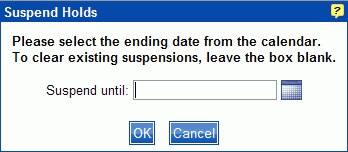
To unsuspend your selected item(s), leave the date blank. DO NOT type anything in the entry box. Click OK.
A message box displays, "The holds you selected are no longer suspended".
The clock icon no longer appears next to your suspended item.
Note: If the hold was unsuspended by a librarian, the clock may show next to your selected item until the following day, pending an update process which runs overnight.