PAC Help
Copyright © by The Library Corporation
Once you have placed a hold, you have the ability to suspend your hold. Your hold must be in the Pending status if you want to suspend it. You can select the item(s) you want to suspend and choose the date when the hold(s) will be reinstated using the Suspend button in My Account | Holds. A clock ![]() icon will appear next to the title of the hold you suspended. Anytime you are in My Account | Holds you can view the date when your hold will be reinstated by holding your mouse over the clock icon.
icon will appear next to the title of the hold you suspended. Anytime you are in My Account | Holds you can view the date when your hold will be reinstated by holding your mouse over the clock icon.
If you want to remove the suspended date, you can also unsuspend your hold in My Account | Holds. See Unsuspend a Hold for more information.
To Suspend a Hold
From the PAC toolbar, click My Account. If you have not already logged on, you will be asked to provide your Patron ID Number and PIN.
Click Holds on the Account Summary menu, or click Pending holds from the Quick View on Account Summary.
Select the check box(es) to the left of each title for the item(s) you want to suspend. The Suspend button on the Holds toolbar is enabled. See the example below:

Click Suspend on the Holds toolbar area. The Suspend Holds dialog displays, as shown below:
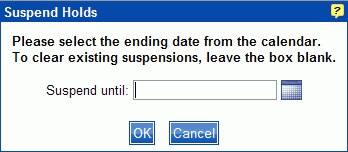
Click the calendar ![]() icon and select the date when you want your hold to be reinstated. For example, if you are going out of town and returning on the 29th, then click the 29th, the date of your return. This will restart your hold on the 29th, putting the item back on your hold list and putting you back in queue for when your item comes in. If you should return sooner than the 29th, you can always unsuspend your hold. See Unsuspend a Hold for more information.
icon and select the date when you want your hold to be reinstated. For example, if you are going out of town and returning on the 29th, then click the 29th, the date of your return. This will restart your hold on the 29th, putting the item back on your hold list and putting you back in queue for when your item comes in. If you should return sooner than the 29th, you can always unsuspend your hold. See Unsuspend a Hold for more information.
Note: You can manually type the date in the entry box using the format: mm/dd/yyyy.
Click OK.
A message box displays, 'The holds you selected are now suspended.'
The clock ![]() icon displays next to the hold you suspended. See the example below:
icon displays next to the hold you suspended. See the example below:
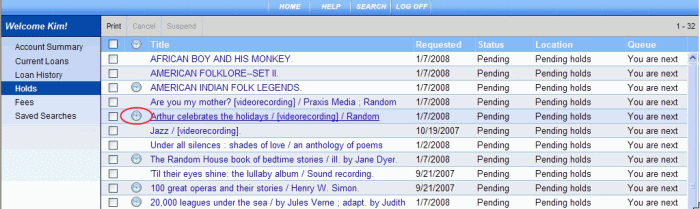
Note: To see the date for any suspended holds, hold your mouse over the clock icon. 'Suspended until mm/dd/yyyy' displays with the date of how long your hold will be suspended.
See Unsuspend a Hold and Cancel a Hold for additional information.