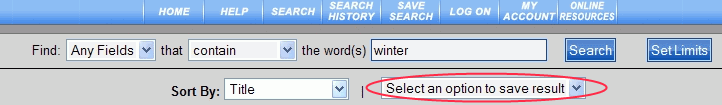
PAC Help
Copyright© by The Library Corporation
Once you have set up the criteria for your search, you have the option to save select or all items from your search results. These saved items populate a Review List you can view at any time during your current session. Let's take a look at the Select an option to save result drop-down list.
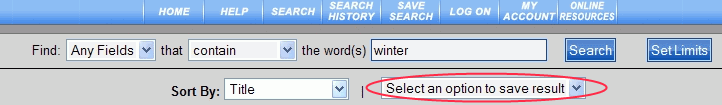
The drop-down list is located at the top of the search results page, as shown above. Click Select an option to save result as shown in the red circled area to display the drop-down list of options. The following options are available:
Save checked items to list - After checking the individual items you want to save, choose this option from the list. See the example below:
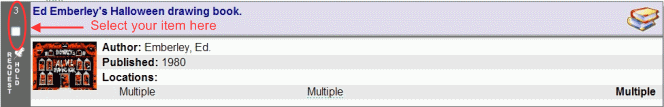
Selecting this item individually will add the item to your Review List. If your result set contains multiple pages, you will need to select Save checked items to list for each page where you have checked individual items. In other words, if your result set contained seven pages and you wanted to add one item from page two to your review list and three items from page five, you would need to Save checked items to list for both page two and page five.
Save all items to list - This option will save all of those items currently displaying in your result set. If you have ten items showing, then ten will display on your review list. If your search returned 250 items and you are only viewing ten at a time, only those ten will be saved to the review list, not the entire 250. If your result set contains multiple pages, you will need to select Save all items to list for each page you want to save to your review list.
Once you have selected either of these options from the drop-down list, a message box briefly displays, 'The checked items have been added to your list.' Review List is added to your PAC toolbar, as shown below:
![]()
Click Review List on your PAC toolbar to view the list at any time during your current session.
Uncheck all selections - This option will remove any check marks you have on selected items, giving you a clean slate to either re-select a few or re-select all of them.
Note: Your review list is available as long as you remain active in the PAC. Once your current session has ended, your review list is cleared.
See Review List for more information regarding the output from the save result option.